Section is nothing but a portion of area of a standard work object. Section can be allow multiple sections in same section. While Creating a section it asks mainly class name and rule set name and version.
Section is an instance of Rule-Html-Section
Tabs In Section
There are manly 5 tabs is there in section
1.design
2.parameters
3.pages and class
4.html
5.history
1. Dynamic layout
2. Smart Layout.
3. Repeating Layout.
4. Column Layout.
5. Free Form Layout.
6. Tabbed Layout.
Dynamic Layout uses in Pega7
Dynamic layout is a default in pega7. In Dynamic layout we have to allow individual properties , sections and another Dynamic layouts also.
The main purpose of Dynamic layout is allowed in pega 7 means Dynamic layout supports a responsive ness inn user inter face.
We can change by the Dynamic layout properties width and size and skins we can go to the settings button in that we can modify.
HTML tab
In Html tab we have a localization tab in that we can check automatically our User interface converted in to system languages like English and other languages
History tab
In History tab we have to give comments for that application or section level..
Section is an instance of Rule-Html-Section
Tabs In Section
There are manly 5 tabs is there in section
1.design
2.parameters
3.pages and class
4.html
5.history
Use of design tab in section
Design tab describes a preview of a section. In this tab we have to design based of up our requirement we need to design our user interface.Types of Layouts in pega7
In pega mainly we have 6 types of layouts has been added in pega7 . They are,1. Dynamic layout
2. Smart Layout.
3. Repeating Layout.
4. Column Layout.
5. Free Form Layout.
6. Tabbed Layout.
Dynamic Layout uses in Pega7
Dynamic layout is a default in pega7. In Dynamic layout we have to allow individual properties , sections and another Dynamic layouts also.
The main purpose of Dynamic layout is allowed in pega 7 means Dynamic layout supports a responsive ness inn user inter face.
We can change by the Dynamic layout properties width and size and skins we can go to the settings button in that we can modify.
Section Parameters Tab uses in Pega7
Parameters can be used manly we have to create a parameters in locally that can be added into sections.Section Pages and Class Tab uses in Pega7
Pages and Class Tab can be used mainly we can access the properties from another class for that purpose we can use pages and classes tab in pega7 sections.HTML tab
In Html tab we have a localization tab in that we can check automatically our User interface converted in to system languages like English and other languages
History tab
In History tab we have to give comments for that application or section level..



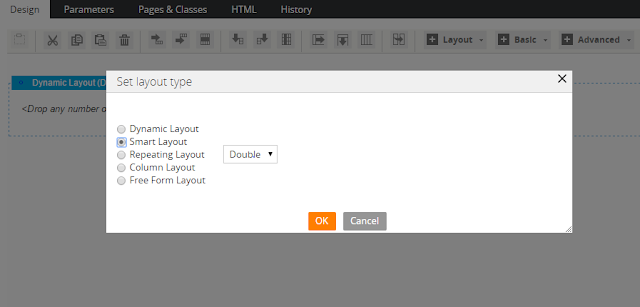
Well expalined .Keep updating pega online training bangalore
ReplyDeleteVery nice topic thank you so much very useful for me thank you
ReplyDeletePega Training in Hyderabad
Good. Explained well. Thank you so much for sharing this...
ReplyDeletepega Online Training, pega course, pega online training in kurnool, pega online training in hyderabad, pega online training in bangalore, online training, trending courses, pega course
Thanks for sharing. Nice post. keep updating..
ReplyDeletePega Online Training
Pega online course
Pega Online Training in Hyderabad
Pega Online Training in Bangalore
Pega Online Training in Chennai
Thank you for sharing wonderful information with us to get some idea about that content.
ReplyDeletePCBA Online Training
PCBA Online Course
Pega CPBA Training
Pega BA Online Training
pega BA Online Course
PCBA Training
PCBA Course
Pega Business Analyst Training
Pega Business Architect Training
Pega BA Course
pega BA Certification
Pega CPBA Certification
Pega CPBA
Pega BA Certification
thank you so much for very useful content
ReplyDeletePega Online Training Hyderabad
Pega Online Training India
Thank you for sharing wonderful information with us to get some idea about it.
ReplyDeletepega testing online training
pega testing course
Thank you for sharing such insightful and well-researched information in this blog post. It's clear that you've put a lot of effort into addressing this topic comprehensively. I really appreciate the way you've presented the facts and provided valuable perspectives. Looking forward to reading more from you! Power BI Training
ReplyDeleteVery nice article. This article has appropriate information. Thank you for sharing this.
ReplyDeleteDeep learning AI training in Coimbatore is also the right thing students may consider
Great overview of Sections in Pega7—clear and informative. Understanding how UI components are structured in Pega is essential for building scalable, maintainable applications, and this post really breaks it down well.
ReplyDeleteAs someone currently pursuing DevOps Training in Hyderabad
, I find it fascinating how platforms like Pega are aligning more with DevOps principles—particularly in areas like versioning, CI/CD integration, and modular design. For those interested in how DevOps concepts can complement Pega development, feel free to check out more at IntelliQ IT Trainings