In pega mainly we have 6 types of layouts has been added in pega7 . They are,
1. Dynamic layout
2. Smart Layout.
3. Repeating Layout.
4. Column Layout.
5. Free Form Layout.
6. Tabbed Layout.
Dynamic Layout uses in Pega7
Dynamic layout is a default in pega7. In Dynamic layout we have to allow individual properties , sections and another Dynamic layouts also.
The main purpose of Dynamic layout is allowed in pega 7 means Dynamic layout supports a responsive for user inter face.
We can change by the Dynamic layout properties width and size and skins we can go to the settings button in that we can modify.
Repeating Layout contains a some more options is there
1.Grid Repeating Layout
2.Tree Repeating Layout
3.Tree Grid Repeating Layout
4.Dynamic Repeating Layout
5. Column Repeating Layout
6.Tabbed Repeating Layout
1. Dynamic layout
2. Smart Layout.
3. Repeating Layout.
4. Column Layout.
5. Free Form Layout.
6. Tabbed Layout.
Dynamic Layout uses in Pega7
Dynamic layout is a default in pega7. In Dynamic layout we have to allow individual properties , sections and another Dynamic layouts also.
The main purpose of Dynamic layout is allowed in pega 7 means Dynamic layout supports a responsive for user inter face.
We can change by the Dynamic layout properties width and size and skins we can go to the settings button in that we can modify.
Smart layout in Pega7
Smart layout is same like as a free form layout but here we have to select double or single layouts.Repeating Layout in Pega7
Repeating Layout is a one of the layout control . here we have an option to creating row repeating or column repeating. The main purpose of Repeating Layout is used to dynamically data added to section in that situation we have to use it.Repeating Layout contains a some more options is there
1.Grid Repeating Layout
2.Tree Repeating Layout
3.Tree Grid Repeating Layout
4.Dynamic Repeating Layout
5. Column Repeating Layout
6.Tabbed Repeating Layout
Free Form Layout in Pega7
Free form Layout is a one of the layout control . here we have an option to creating row size and column size.


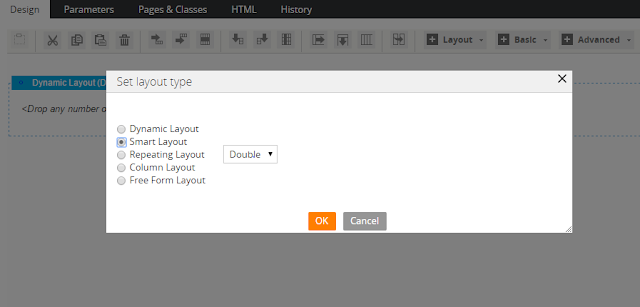
Nice blog .Keep updating pega online training Bangalore
ReplyDeleteNice blog. Its a very great job and thanks for sharing. keep it up.
ReplyDeletePega Online Training
Pega online course
Pega Online Training in Hyderabad
Pega Online Training in Bangalore
Pega Online Training in Chennai